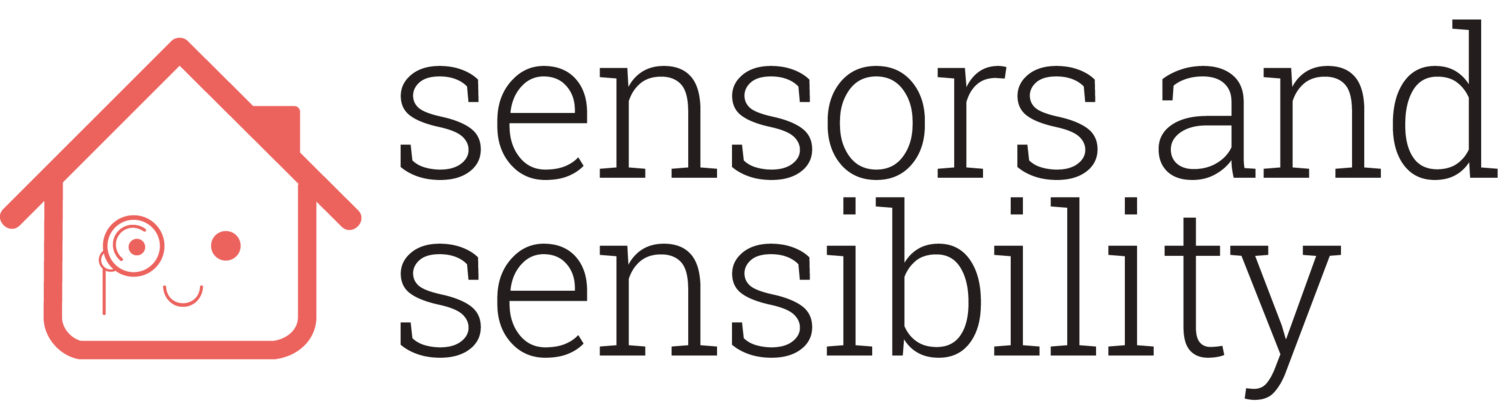Step 1 - Remove the battery panel
I find simply attempting to operate the August Smart Lock with one’s hand sufficient to remove the battery cover, but a strong gust of wind or a stern look should also do the job. You’ll know it’s worked by the familiar clattering of the cover falling on the floor again.
The August battery cover in it’s natural habitat.
Step 2 - Realise this doesn’t help you remove the lock
The actual mechanism you need to mess with to remove the lock is actually along the outer ridge of the lock. It’s hard to see, but there’s a pair of indentations on either side that if you put a screwdriver under - or use a finger with a nail you don’t mind breaking - will lift up like two little arms allowing the lock to slide off a mounting plate.
Little notches here.
Step 3 - Notice the glaring problem
Ah, the previous owners of this home and door had to remove the inner-door mechanism to attach this superior smart locking system, leaving behind just a rod. Try scrabbling around in the boxes in the back of a cupboard where you know they left a bunch of random screws and such and maybe the old latch is still somewhere and come up short.
This won’t work.
Step 4 - Declare failure
Put the August lock back on the door, because this job now requires a trip to a hardware store. And it’s Thanksgiving.
Step 5 - Repeat step 2
Having returned from the local hardware store with a whole new front door lock (turns out it’s not particularly easy to just buy half a lock) unscrew the mounting plate from the door.
Step 6 - Add new lock
Remove the inner-side lock from the packaging and basically throw the other half in the bin (or, I guess, save it for if you ever need to change your own lock in the future). Install it as per the instructions in the box. Triumphantly turn the lock with your own hand without bits falling off and with a reduced number of security attack vectors. Note that you’re still going to have to patch and repaint the door because of the unsightly condition left by the August lock.
New lock.
Step 7 - Uninstall the app
On the off chance your August lock was still successfully paired with your phone, you should probably tell your device to forget that bluetooth connection. My lock, fortunately, took care of this step on my behalf many moons ago.
You can now safely uninstall the app, and gone are your days of standing at your own doorway, hoping that a device mere inches away will connect more quickly than a local mugger spots you standing in the blue-glow of your phone late at night.