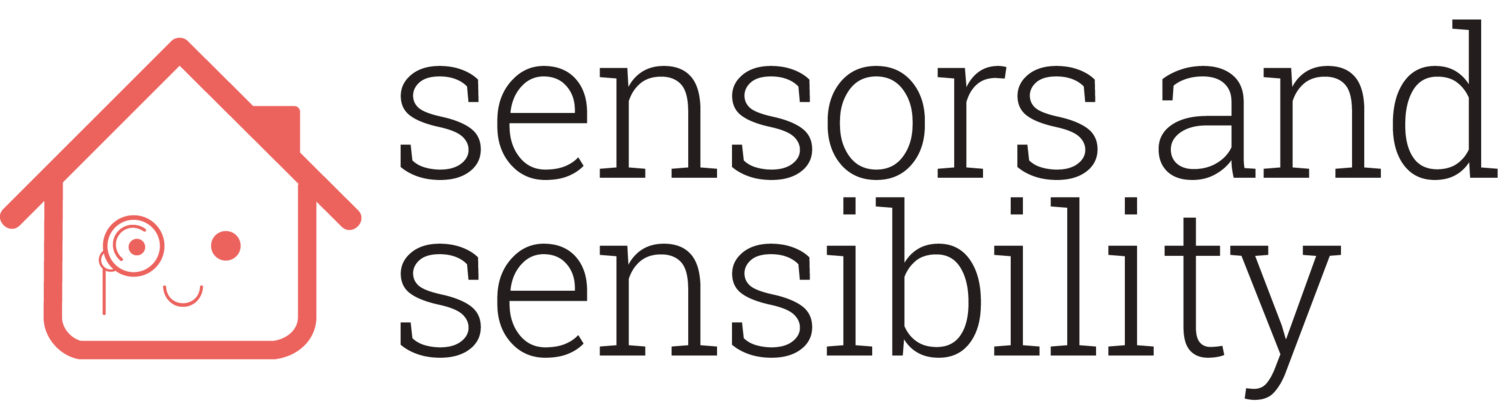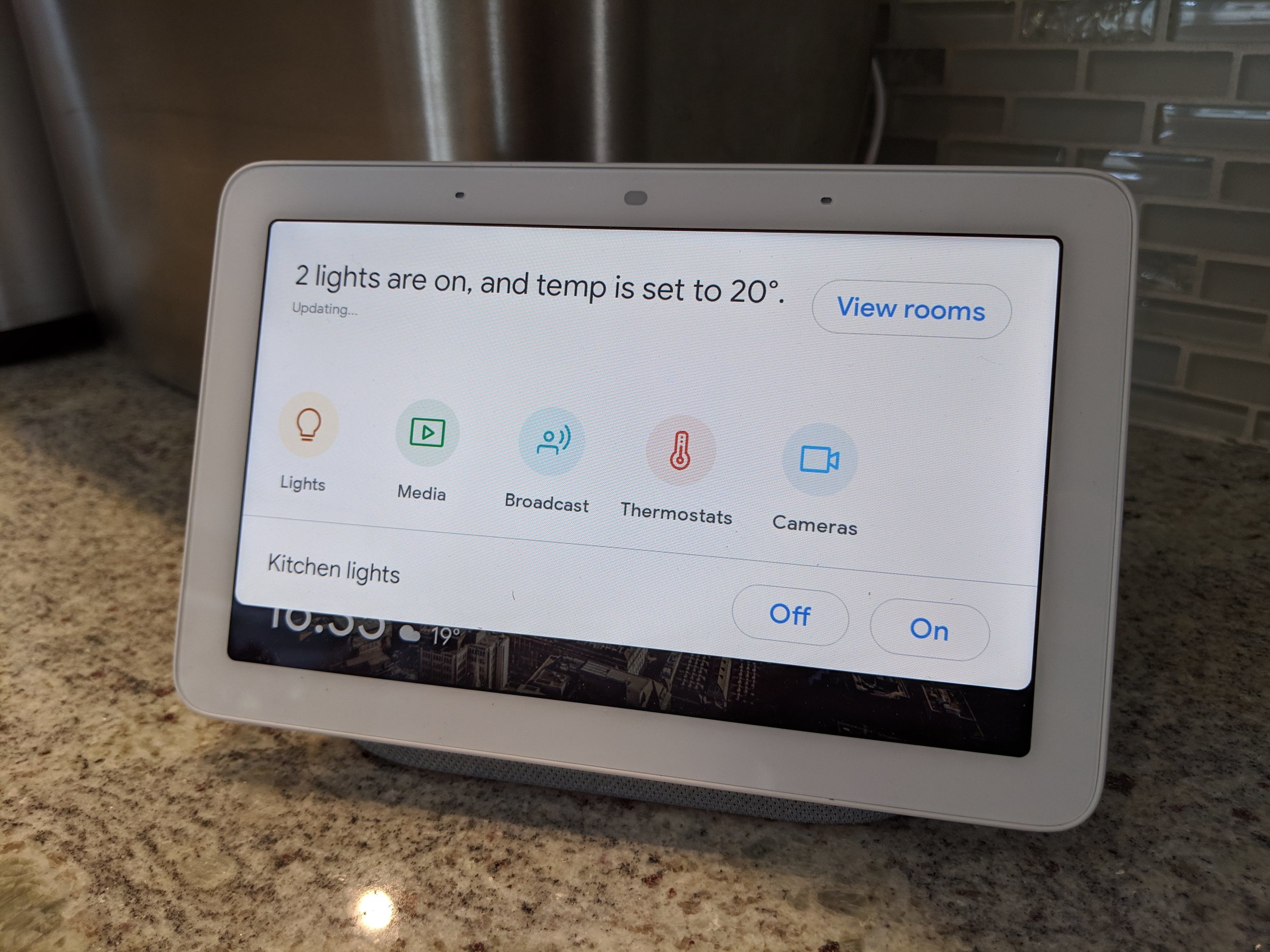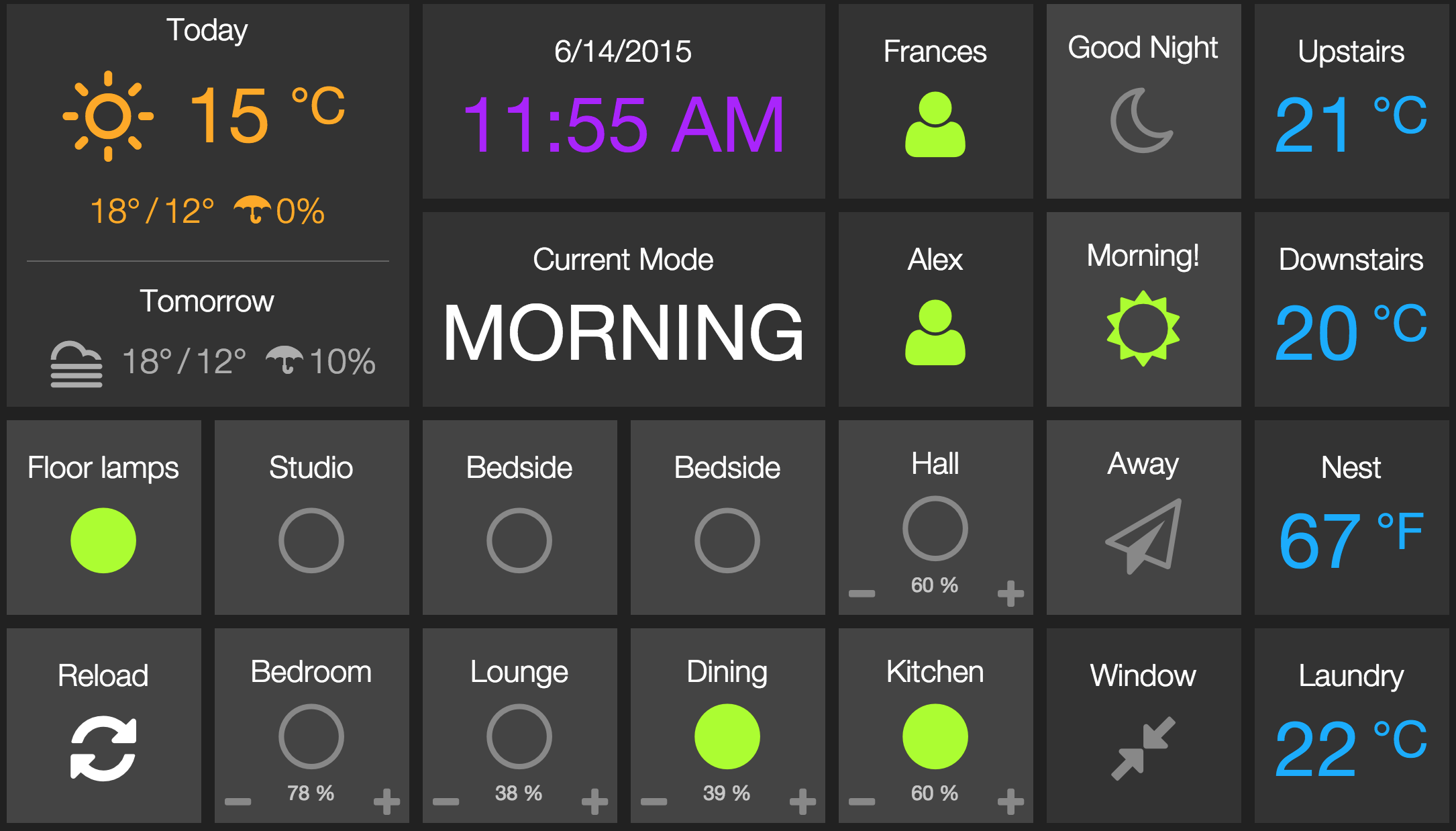It’s been a while since I’ve done an update on Wodehouse - largely because not much had changed in our configuration. But, we’ve recently done a bunch of upgrades (removing gas line, installing heat pump, ERV etc.) and collected a variety of new bits and bobs (such as Lifx, Bird buddy and Span).
Because, inevitably, a smart home owner ends up acquiring a hodge-podge collection of devices from various manufacturers, managing those devices and automatons play nicely with each other gets a bit cumbersome.
Because of this, we’re in the process of migrating all the brains of our operations to Home Assistant. It’s not complete, but the goals of our migration are:
Downsize our hardware needs (we have had an explosion of proprietary hubs!)
Build resilience to manufacturers moving away from open compatibility with our existing hardware or even turning off their services
Centralise our automation logic, for better maintainability and sanity of remembering which service runs what
Have accessibility to our services from the web, rather than needing half a dozen different native applications
Make more of our systems available offline
Continue to ensure automatons are progressively enhancing the house
Monitor and adjust our energy use more accurately and easily
So, that’s the plan. I also want to do more short posts here, because writing long reviews is arduous and honestly kind of boring. I will also be doing a site migration to 11ty, because the terrible Squarespace UI is also a major energy-sapper and I’d like to stop paying them for the privilege of torturing me.