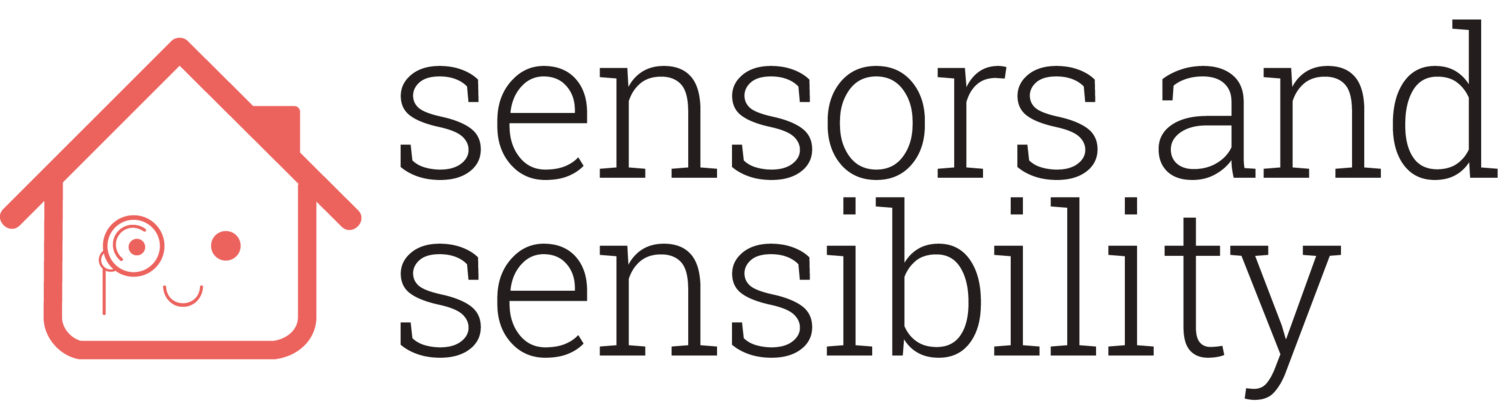Amazon finally worked out that I didn't want to spend money to have a button that helps me spend more money, so they are currently offering Amazon Dash buttons for $4.99, but giving you back that money on the first order. Better than nothing and the excuse I was looking for to try them out on things I'd have to buy sooner or later anyway.
Amazon has a range of nearly 30 branded buttons now available. I picked two buttons - one for ordering Kraft Macaroni and Cheese and one for Cottonelle. Arguably, I probably should only have got the latter, but I've had a soft spot for Kraft MnC since I met my American husband. My motherland would never have created a thing of such luminous cheesiness.
Minimalist packaging for the buttons.
Cottenelle and Kraft buttons.
The blue strip is the sticky backing.
The buttons are a little larger than I expected - surprisingly thick and heavy - but I like that they can be stuck to a surface or hung somewhere, as they come with a removal black outer shell. You could feasibly put them all on a keychain or some such, but they're bigger than most modern electric car-keys. I've stuck mine to the inside of the doors that house the products for optimum clickability.
You can choose from a range of appropriate products during setup.
Multiple-item ordering is off by default, preventing over-ordering.
Setup is super fast and easy using Amazon's shopping app. You press the button to put it into pairing mode (blue light) and the app does the rest. During the process, you're able to select the specific product type and quantity you want the button to order as well as confirming delivery and payment details. You can also enable multiple orders, allowing the button to send for more of the product even if one order is already in progress.
The button LED flashes green for a successful order and red for a failed one (presumably when it hasn't been able to connect to the service). If no order had been made for that item, or you had allowed for multi-orders, then the order just goes through without interaction, but the app will let you know it happened (you can turn the notifications entirely off, too, if you'd prefer) so you can change your mind before the order is processed.
They're pretty basic, but they do what they say on the tin. My concern with them comes from my experience with a similar Amazon service; Subscribe and Save. Instead of a button, you can ask amazon to regularly send you items you need, but I've found that I use the service so infrequently, that every time it comes around to the week it wants to send me something, the original item I chose is no longer available and I have to go and manually select and order the item anyway.
If the same proves to me true for the Dash button orders, then the system may just become a "press the button to remind me to order that thing", but we shall see how it goes.