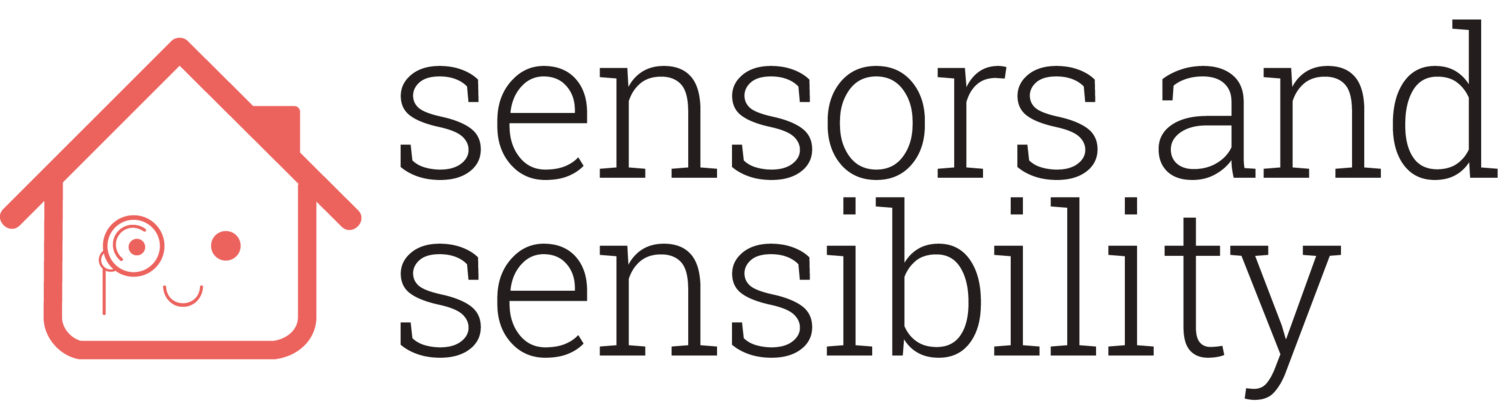Chatting last night with an out-of-town friend staying at another smart home I know in the city, he was recounting arriving off a long-haul flight and being unable to simply turn off the lights in the guest room. "I just want to go to sleep, shout at the system to turn the lights off, will you!", he apparently told his host while being also asked to download, install, sign-up and log into an app, half-asleep.
It's all very well having a smart home you can run from your phone, but it's not much use to anyone who just pops by or stays for a little while. Asking them to download and sign-in to a system just isn't really practical (and that's assuming they have the compatible hardware/operating system in the first place).
Keeping the house accessible
I keep a few techniques in mind when adding new features to the flat.
1. The house is progressively enhanced
In web development, we have this concept of progressive enhancement, which means that you start by building websites with the very most basic blocks - HTML elements. Then you enhance those basic elements with CSS to make them look better, then you add JavaScript to make them whizzy - the benefit being that if the JS or the CSS fail to load, you've still go the basic usable blocks underneath. I'm following this same principle in the house.
The switch on the left is internet enabled, but both of these dimmers work as you'd expect when you press them, regardless of connectivity. Excuse the paint job.
At the basic level, my first-world house is 4 walls and a roof - without power, it generally keeps me out of the elements. With power, I get to turn on lights and the microwave.
If I consider that the house + power is the basic foundation of the house, then anything I add after needs to maintain the ability to use the house in that state. As such, when I then add the internet enhancement (smart home) then the light switches need to still work manually even if I'm overriding them later on in other ways. In short: if I turn off the internet, the house should still fundamentally work because anything other than that would be ridiculous.
2. Guest routines
Smartthings, and most of the other systems, have modes or routines to pre-configure your setup in some way - movie night, party, vacation, whatever - so I have a "visitors" mode. This mode disables any of my own weird routines and essentially puts any switches that don't have easily accessible switches (behind tables, under desks) in the guest room in always-on mode, which means that the lamps and whatnot plugged into smart switches are always controllable by the switches on the device that a normal human would expect to turn off the light.
3. Spare keys with location tags
The spare keys to our home generally have tags on them, to let the system know when a guest is coming or going - especially useful when we're actually away but have let people stop over. Our handyman has one of these, for example. The arrival of one of these tags lets the system know we have a guest and to turn on the appropriate mode if not already enabled.
4. Web accessible dashboard
Instead of having to download a native app to use any enhancements in the house, I've got a web-accessible dashboard that gives access to special modes and functions available on a tablet in the kitchen, or I can give a guest the URL and password for it while I'm also letting them know the WiFi password so they can get online - I'm not a total control-freak monster, after all - giving them as much control as they'd like with none of the commitment.
In short, I'm making every effort to make a silly smarthouse-hobby my problem only. Plus, it's usability insurance for when the system inevitably breaks.