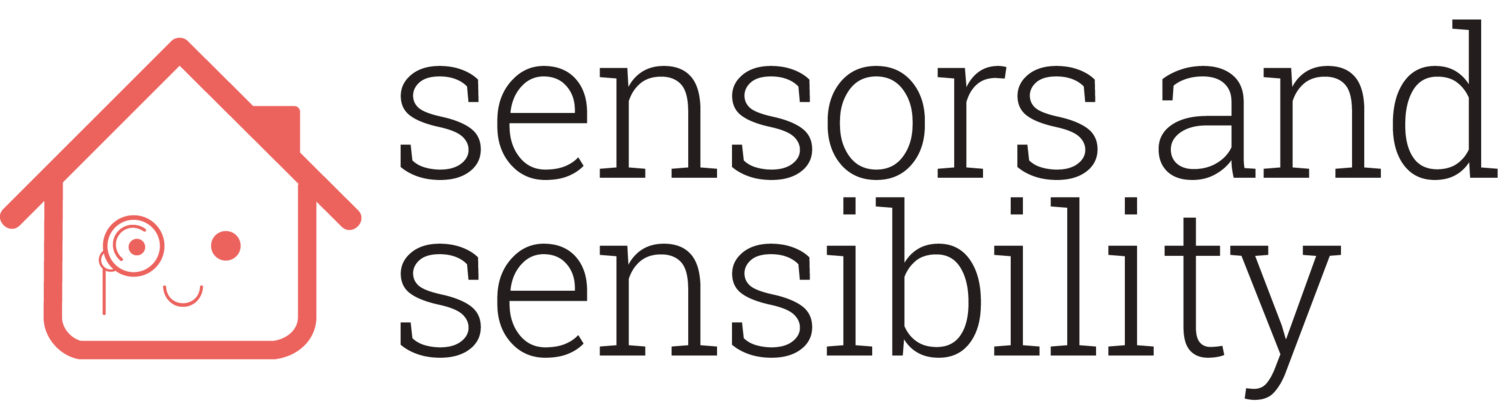My phone did not truly capture the strong Win95 vibes this cap is giving me.
Taking dangerous steps into the land of We Put a Chip In It, I backed and just received the Hidrate Spark - a "smart" water bottle that tracks how much you're drinking.
I don't have a ton to say about it. It doesn't need charging (see below). It holds water, which you can later drink. You can pair it with bluetooth to an app on your phone that'll log the water you drink (or pour into your houseplants, as I've been doing).
Most "you must drink seventeen gallons of water an hour to not return to a feral state" advice is quackery at it's best, but since I subsist on mostly tea and gin, I figured I could stand to take in a little more of the pure stuff. The bottle glows from time to time to tell you to drink more water - that's the smart bit.
Thoughts about the bottle:
- It's huge! I've never owned a water bottle this big. I didn't know everyone else was carrying around so much in a clean-water-available-in-taps country.
- The soft silicone of the main compartment feels quite nice and soft (not sure why this matters) and the teal colour I picked is pretty cool and makes me think watery thoughts. However, the cap colour doesn't match and is more of a murky green Windows 95 shade in hard plastic.
- Operating the button to flip the lid is noisy - but that's okay, because it's important to notify your colleagues that you're hydrating, so they know you're about to be more alert.
- The glow is fun, but underwhelming.
- The sync and glow smart features are disappointing since neither of those features appear to reliably work.
- It holds water.
I went to look up how to remove and change the battery and it looks like they'll be selling new batteries. Fool me once... But, I believe that without a charged battery, the bottle will retain all of it's water-holding abilities. I'll let you know if that isn't the case.
I got an early bird cheap-o price on the thing, but I believe they retail at about $50 + replacement battery once a year.
Conclusion: You can probably skip this one.
It's vital that the phone is really close
Location! Great! Now I'll know if I left it at the gym (only kidding)