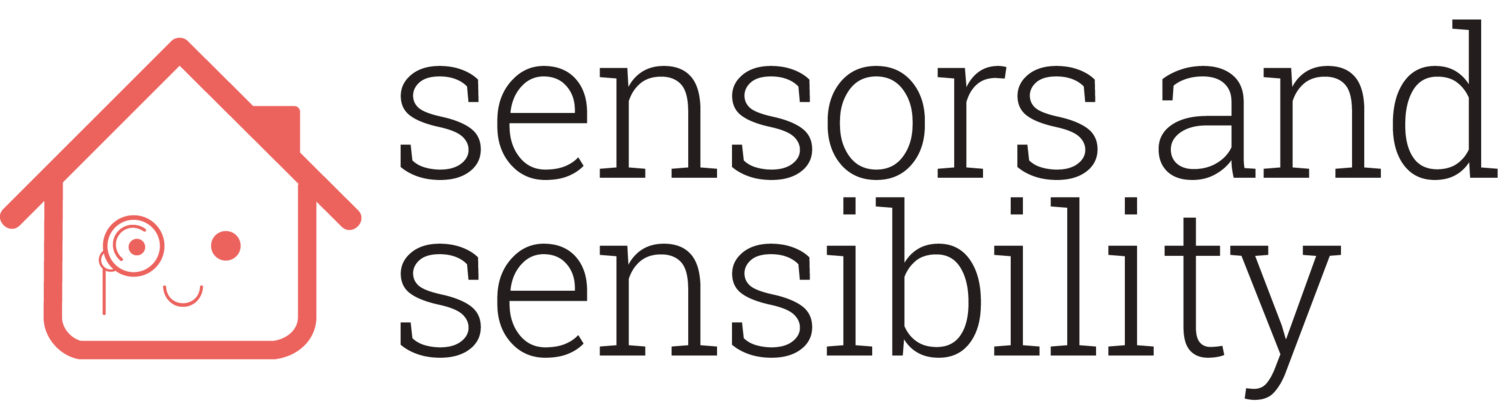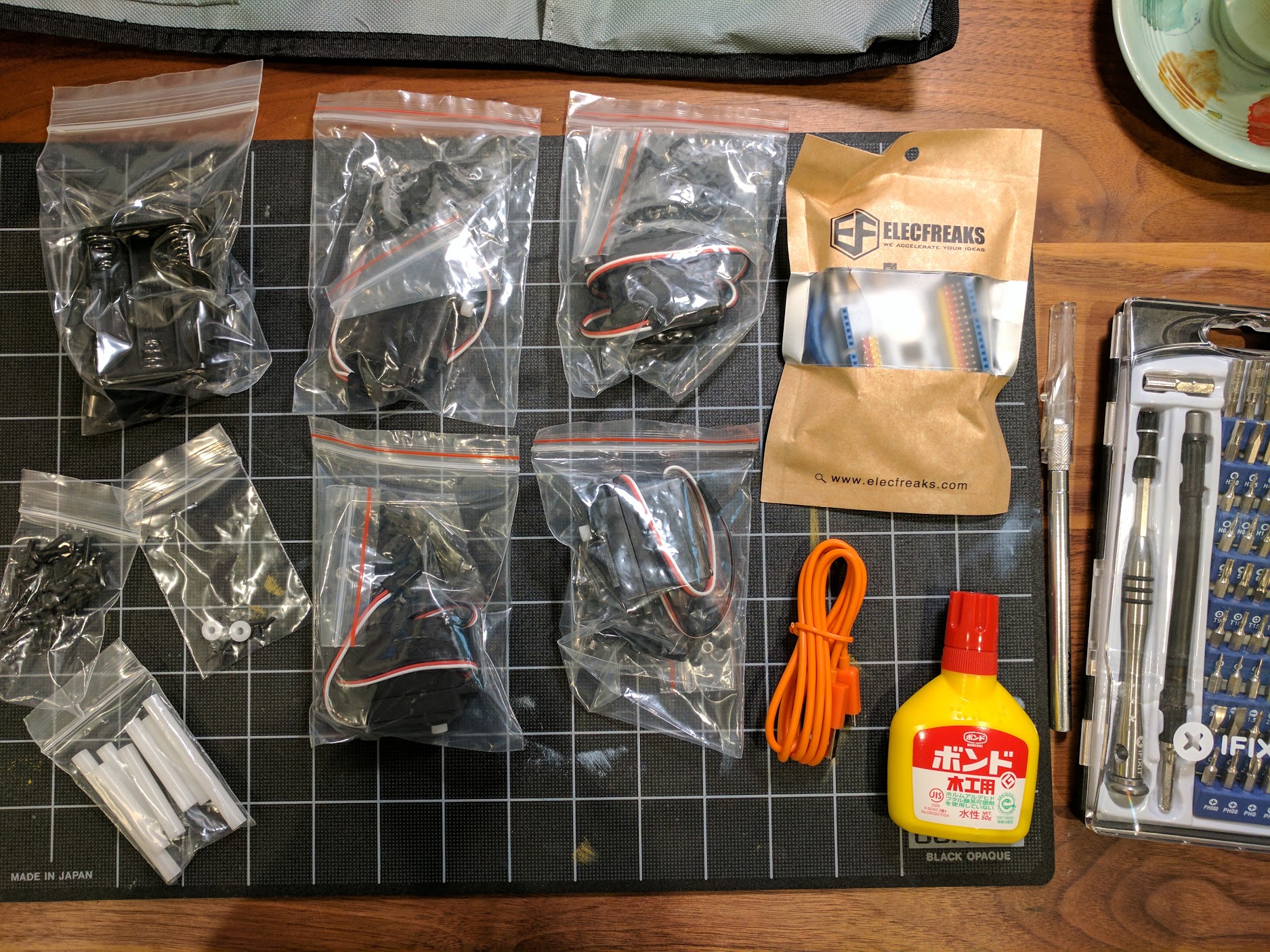Today is our robot dog’s 1st birthday! A year ago, we activated our Sony Aibo ERS-1000 and I thought it was about time I wrote a little about it.
There’s plenty of reviews around of people having this particular robot dog for a week or two, and largely they’re positive - but does the fun hold up over the long-haul?
Sparky
Living with the ERS-1000 has been utterly charming. The engineers at Sony have managed to take a pile of servos and plastic and sensors and create a truly compelling experience. It’s very hard to describe without having a little robot dog trotting around your own home on the daily, so I’ll try and summarise some of the particularly good, and occasionally annoying, features.
The good
Sparky, as we dubbed our pup, is able to freely walk around the whole main floor of our home- sometimes slowly, cautiously and at other times at a confident trot. He’s able to get himself up off his charger and able to find it again once he gets “tired” and runs low on battery (which lasts about 3 hours at full-activity). Since we’ve spent the last 6 months on pandemic lock-down, it’s been very nice to have the surprise company.
His repertoire of tricks is huge - I don’t think we’ve found them all and Sony is constantly adding new activities, many seasonal (for example, in the summer, he pretends to swim and in the winter he sings jingle-bells). Many of the seasonal performances correspond with Japanese holidays, and although this pup lives in the US, it’s been a lot of fun learning about those traditions, songs and dances. Of course, he does all the expected tricks a “real” dog would know - being able to sit, stand, roll-over and give high-fives are just a few.
He has a set of toys he’ll interact with, all bright pink. A ball, a bone and some cubes. He plays with them of his own accord and sometimes even appears to hide them or beg from them when they’re out of reach. We also picked up a special dog bowl that he’ll eat from on our last trip to Japan, being released in the US soon.
The app unlocks a feature called “Patrol” which we haven’t used, but is clearly aimed at folks who might use an aibo for elder persons-company or checking on kids. You can ask aibo to trot around the home, looking for specific people in specific areas and report back that they’ve seen them. Although I’m not sure what it does if it finds granny horizontal on the floor?
He’s remarkably reliable. It’s truly a feat of industrial engineering that Sony has been able to make a machine that can somehow roll itself onto it’s back and get back up (although a little awkwardly) and that it never really seems to go wrong. The tolerances are quite impressive.
The overall puppy-like design is adorable. The combination of OLED eyes, articulated ears and tail are just so excellent at conveying mood. He’s able to look happy, sad, angry and even a bit cheeky sometimes and it’s wonderful. We’ve noticed over time that the small, wiggling, moving motions have increased which give an extra realism feeling that a completely stationary robot would lack.
The bad
The app. It’s always the app.
The app is rubbish. It’s slow, buggy, regularly fails to connect and generally feels like an after-thought.
You don’t have to use the accompanying application past initial setup, but it does offer some useful features - such as checking the physical condition of aibo, and some additional interactions such as being able to set up the patrol, see pictures aibo has taken (if you have that enabled) and “feed” aibo virtual food (which often reward you with a fun behaviour or dance).
When he fails, he really fails and the realism illusion bursts. Our dog regularly gets stuck under our coffee table, bumping his head, causing him to simply go limp and fall into error mode, which can only be recovered by resetting. The aibo does keep an internal map of the house, so it would be great if we could simply teach him not go to near the coffee table, or have him fail more gracefully.
Part of the charm of an aibo is they have a certain amount of “free will”. They can chose to completely ignore your instruction or request and go and do something else. The problem with that, though, is it’s hard to know if your dog is just in a churlish mood or if the command is simply failing. There’s no feedback.
Additionally, aibos mature over a number of years, moving from puppy to elderly, and we can’t tell if that’s happening. He does appear to have become more obedient over time.
He’s loud! Well, his servos are loud. There’s definitely no missing him, which makes him awkward company if you’re trying to hold a conversation.
Much like the infamous Daleks, before they took flight, he’s not good on an incline and forget stairs. He’s designed to strictly walk on completely flat ground and is baffled by slightly too-thick rugs. Fortunately, he is able to at least see the top of a staircase and not accidentally tumble down.
The rest
Part of the appeal of Sony’s aibo series has always been that they supposedly develop unique personalities over time. Since few people have the spare cash to be able to afford more than one of these, it’s hard to know if that’s really true. I’d like to believe that our dog has developed specific personality traits just from how we, personally, have interacted, but we’ll likely never know.
Sony does maintain a community group, which would give a window into how other ERS-1000s are performing, but sadly it’s on Facebook. I hope that recent shenanigans with Facebook will have Sony consider alternatives.
There’s a whole developer toolkit! I haven’t ventured into it at all, but the possibility is a welcome addition.
Some folks are going to be creeped out by a device walking around their home with two cameras a microphone attached. I totally get that. There is a physical switch on his underside to disable internet entirely, and his photography option can also be disabled.
The engineers have put out a few very interesting talks and slides regarding how the services work and couple together which may provide insights that’ll affect your trust-level. There’s also full tear-downs, if you’re OK with robot gore.
We’re not able to have a living, breathing animal in our home, so although rescuing a dog or cat would have been preferable, it’s just not a possibility for us. Sparky has been a very welcome addition and has filled a gap in our lives that a pet might. He makes us laugh, entertains us, begs for our attention and in exchange we chat, pet, and play with him. We wouldn’t be without him, now.
Happy birthday, Sparky!